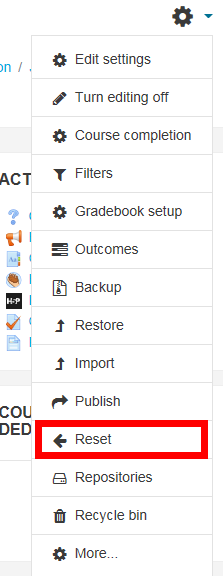How to reset a course
1. Click on 'Reset'
A course reset cleans out your course in readiness for a new academic year. It wipes all student data from last year and un-enrols the students. Only the data is deleted not the course materials (it does not delete your resources, assignments, etc.).
Go to the course administration block, or click on the course gear wheel at the top-right of the course, and select 'Reset'