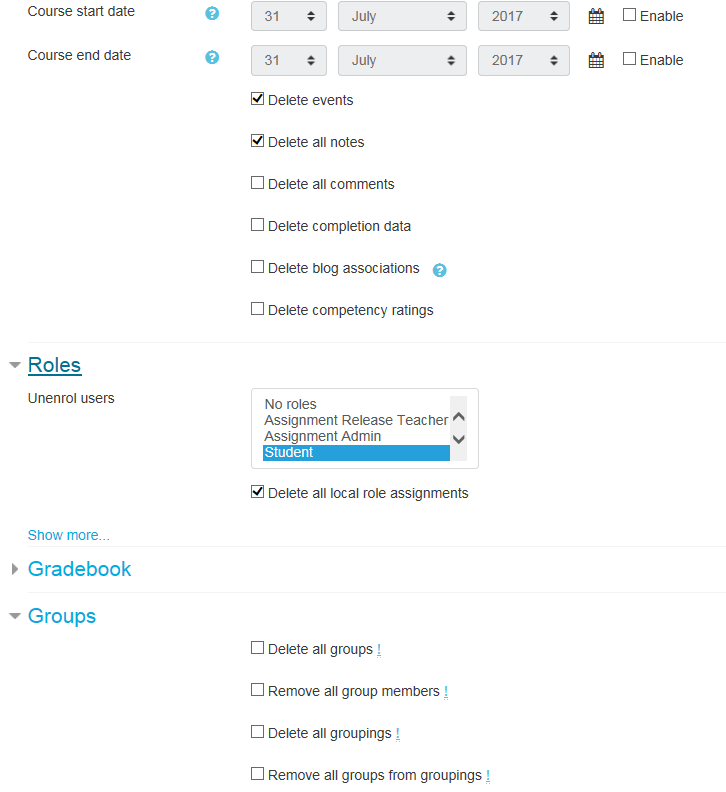How to reset a course
2. Select the defaults
Scroll down to the bottom of the page and click 'Select default'.
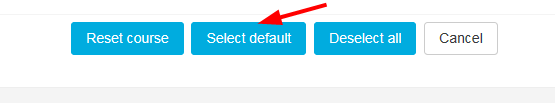
It is seldom necessary to do any more than this as Moodle defaults cover most cases. For example, if you scan the selections, you will see that only the students are selected to be unenrolled, not teachers, as normally all or most of the teachers from last year will require access the following. Another example is groups. They are not touched because they are usually useful to keep. However, you can now tick additional options if you wish.